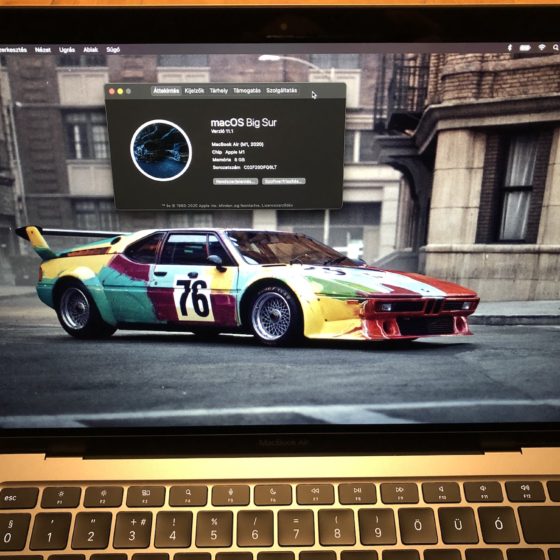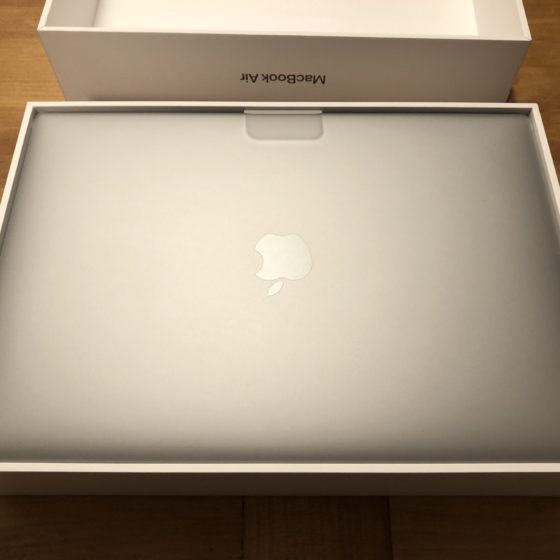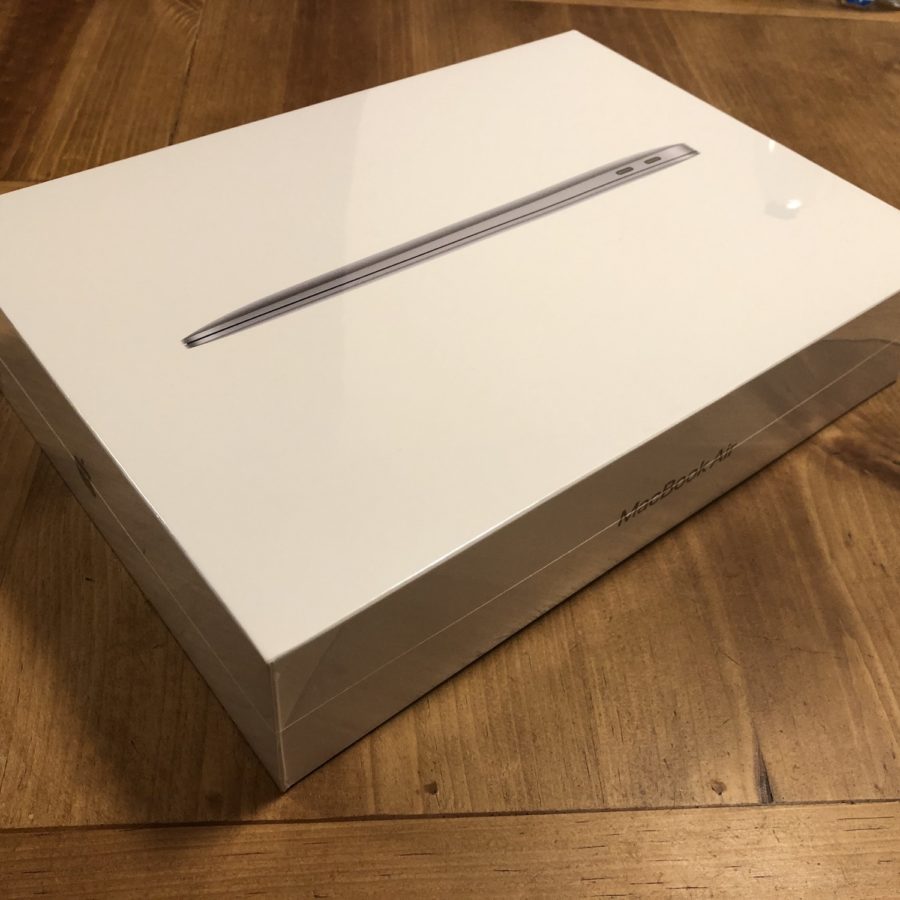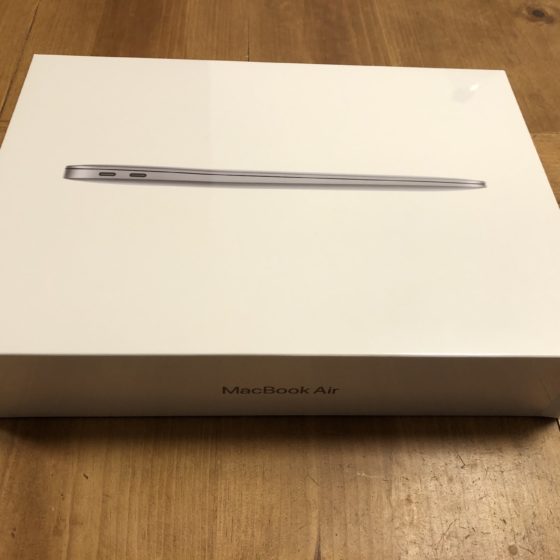This is my 4th Mac. The previous Macbook Pro with Touchbars from 2017 was a nightmare. On the one hand, because of the keyboard, which I had to do twice – fortunately in a factory recall – and on the other hand, because of the touchbar. At first it seemed like a good idea (it useful in Photoshop), but on the Macbook are already less keys compared to a desktop PC, and then even the function keys were taken away…horrible.
The M1 came out last year, which I knew nothing about, but based on the tests, it was convincing. It’s fast and relatively cheap. I mean, compared to an Apple product 🙂 I had an attempt a few months ago to install Linux for a Lenovo notebook to make it easier to try new things (Ubuntu, PHP 8, Redis vs. Memcached, etc.), but it was not good. Instead of that, I put it on my old Macbook Pro on a separate Ubuntu partition, it works perfectly fine. The fact is that the Macbook keyboard and especially the trackpad are simply perfect.
Anyway, back to the M1. I’ve been using it for 2 weeks and I’m mostly satisfied.
Advantages:
- Fast. Everything opens immediately and 8GB of RAM is more than enough. At least for me, who works with Atom or Sublime Text and Photoshop / Illustrator every day. In addition, about 20 Chrome tabs and 3-4 Firefox tabs are also open. Plus the Slack, Viber and Telegram all the time. I don’t feel that 16GB is needed at all, but the 512GB SSD is.
- Keyboard. I finally got back the comfortable typing experience. Apple also realized that development with butterfly mechanics was a dead end. So they returned to good old scissor-mechnanism. A thousand times better.
- Trackpad. There is no need to explain this, it is the best trackpad in the world. This is one of the reasons I work on a notebook and not on a desktop, because the keyboard and trackpad are close to each other, so I don’t have to move my hand to the right of the mouse and therefore lift my hand from the keyboard. It is much more efficient to work this way. I write the code in a text editor all the time, while I look at and test the operation of the website, which requires a mouse. I’d go crazy if I had to do this with a separate mouse.
- Kedvező ár. I bought this machine without VAT, but it was brand new with Apple warranty of course. If you look at Apple’s price, it’s still good enough. You will not get a good computer that is fast and reliable for less than EUR 500. Neither in desktop version I think.
- Battery time. It’s not like it matters, because it hasn’t been a problem so far (and it’s constantly plugged into the charger anyway), but it’s good enough that after 2-3 hours of surfing the net and watching YouTube videos in the evening, the battery drains by 10%. This really gives you 14 hours of work time.
Disadvantages:
- Compatibility. It is a fact that some programs do not run at all or not perfectly on the Big Sur OS. The Atom text editor I’m working on freezes all the time. So now I’m back to good old Sublime Text, it’s perfect. Setting up SSHFS took me about 3 hours because a lot of things were changed in Big Sur, so it was not easy to setup. After a reboot, the installation of Kernel-level add-ons, etc., must to be enable.
- Brew package manager does not working properly. Brew is instead of the package manager of some Linux distros (e.g. apt, yum, pacman). Many things are missing by default under MacOS (e.g. Midnight Commander), for which Brew offers a solution. It’s pretty much in beta state right now. So much so that I uploaded it and then it disappeared 🙂 Then I installed it again and now it’s not working. I’ll wait with it for now.